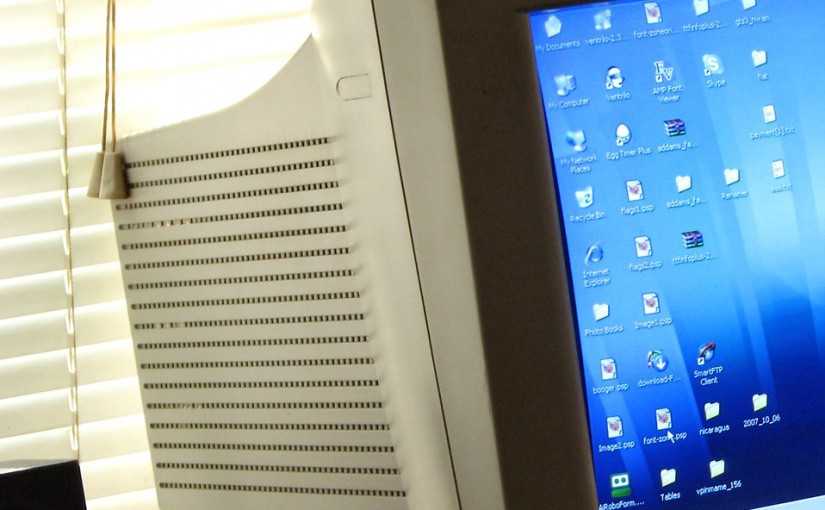There is no clear reason to choose either desktop or notebook format. Rather, it depends on who will be using the machine and specifically what is needed from it. The following factors Continue reading Should my next machine be a desktop or a notebook?
The title
Author: Peter Rigbye
Considering Backup
I’m asked many times about how and what is required for backup. There are many ways to approach this, and many solutions, but the real factors are not how and what to backup, but rather how long an organisation can operate without their data while it is being restored. There’s a big difference in requiring downtime measured in minutes, as opposed to hours, as opposed to days, in choosing what to implement.
Backups today are generally performed online, with little or no downtime required, but this is not true when it comes to restoring data, which almost always requires systems to be taken offline during the process. Consider also that depending on the reason a restore is required, new hardware/software may have to be acquired and configured as part of the recovery process.
Key questions
When choosing a backup strategy, ask yourself the following questions:
- How long can I afford to be offline if I have to recover data – worst case scenario
- As this time decreases, costs to implement a viable solution increase exponentially, so choose something realistic.
- What is my backup protecting me from?
- Hardware failure is a primary candidate, but don’t forget the possibilities of malware infection, employee acts – both accidental and malicious.
- What legal/regulatory requirements are there for data retention?
- Do I just need to recover to the last known good data, or do I need multiple generations spanning weeks, months or years?
Please note the following statistics
In considering your answers to the above, please remember:
- 6% of all PCs will suffer an episode of data loss in any given year (The Cost Of Lost Data, David M. Smith)
- 60% of companies that lose their data will shut down within 6 months of the disaster
- Almost 3 out of every 100 hard drives fail every year. (Schroeder and Garth)
- Man-made disasters affect 10% of small businesses. (NFIB National Small Business Poll)
- 20% of SMEs will suffer a major disaster causing loss of critical data every 5 years. (Richmond House Group)
- Simple drive recovery can cost upwards of S$2,000 and success is not guaranteed
SSDs have come of Age
SSDs – or Solid State Drives (not SSDD!) – have finally reached a price point where it makes sense to consider replacing your existing hard drive (HDD) or ensuring your new machine is equipped with an SSD.
The question is, why should we care? Well, if performance is important then the vastly superior performance of SSDs over HDDs will be sure to make your machine much snappier – and I’ve yet to meet a user who does not at some point complain about how slow their machine is. SSDs are generally 2-5x faster than comparable HDDs. For years, our machines’ primary limiting performance bottleneck has been in getting information to and from the drive, and so this means a major increase in speed for everything we do we do with our machines – from startup/shutdown speed, to opening and saving documents – everything benefits!
SSDs have a few more important advantages:
- Less power & weight – a real bonus for laptop warriors in less weight to lug around, plus longer battery life.
- No moving parts, so potentially more reliable – but don’t stop doing backups as it’s still early days to know whether this translates into long term reliability.
SSDs are still about 2.5x the cost of a normal HDD, and I’m sure as soon is the ink is dry on this post, the price differential will reduce even further.
So, rather than going out and replacing your machine ‘cos it’s slow, consider replacing your drive with a SSD.
Are we ready for Windows 8?
A little over a year ago, Microsoft ‘blessed’ us with the latest and greatest incarnation of Windows. Many of us rushed out to acquire this fantastic new phenomenon, and were subsequently severely under-whelmed.
The new tiles interface seemed a boon on tablets and touch-screen devices, but users with traditional screens and mice become completely lost when it came to figuring out how to perform simple functions.
Since the advent of the START button in August 1995, we have become very accustomed over the intervening 18 years to how to get Windows to do what we need, and now it’s taken away, we in most cases felt completely alienated. While Microsoft needs to continue to innovate, in this case, it brought them far less sales than more.
Fortunately, Microsoft relented a year later and gave us back a START button – offering Windows 8.1 as a completely free upgrade to those poor souls who had purchased V8 – and by doing returned some familiarity to log-suffering users.
But what of the business world? Far more conservative in approach than home/personal users, and with the need to have users remain productive and useful in using their corporate IT assets, most corporates continue to purchase Windows 7 machines – which the various distributors continue to stock for this purpose ‘downgraded’ from Windows 8. However, this intermediate situation is fast approaching it’s finale, and corporate users will be either forced to accommodate Windows 8 in their environments, or pursue continuing downgrade-ability through volume licensing schemes – a short term strategy that will only postpone the inevitable.
With the final demise of Windows XP earlier this month – and which still sees significant use, corporate purchasers will need to be deciding how and what to replace aging machines with to ensure productivity and effectiveness does not suffer. Can Windows 8.1 offer this?
In our opinion, the answer is a qualified ‘YES’. Under the hood, Windows has not really changed since Windows 2000 was released. Indeed, we have seen almost zero compatibility issues since we started testing Windows 8/8.1 over a year ago. The same cannot be said for the latest versions of MS-Office or Internet Explorer).
On the surface, new interfaces, tiles – or ‘Charms’ – now and a focus on touch-screen devices mean we might go about launching the productivity applications we need a little differently, but once there, they work just the same. Most users will make the transition reasonably quickly – at worst needing perhaps 20 minutes instruction on the key interface differences. Looking back, the introduction to Windows Vista (actually considered Windows 7 Pre-release – see A Short History of Windows) was a hurdle for most organizations, but full Windows 7 offered no such barrier, and we envisage a similar reluctance, followed by adoption, of Windows 8.1.
Considering the age of Windows 7 now, plus the end-of-life and support as of last month for aged but still good Windows XP, we believe organisations should serisusly consider Windows 8.1 a viable replacement for any remaing XP systems.
So what do you think? Changes, and particularly those involving new technology, can be a particularly trying time for organizations, and I’d like to invite you to share your thoughts on this change, and perhaps your organisation’s plans for the next round of PC replacements.