There is no clear reason to choose either desktop or notebook format. Rather, it depends on who will be using the machine and specifically what is needed from it. The following factors should be considered:
1. Performance:
Notebooks are always a compromise – to make them physically smaller plus also conserve battery life – so most notebooks will be slower than an equivalent desktop, and mostly due to the fact that the disk drive spins at 5400RPM while desktop drives spin at 7200RPM. This is improved recently with Solid State Drives (SSDs) – but this also applies to desktops.
2. Screen-size:
The trend in desktops currently is to use large/wide screens up around 23” in size, and these are of particular benefit to those working mostly with spreadsheets or graphics. Users working with simple documents do not benefit as much, but always, the display size will be much smaller for notebooks.
3. Price:
An equivalently-configured notebook will be always be 20-40% more expensive than a desktop.
4. Lifetime:
Due to both lower performance as well as wear and tear, the useful life of a notebook is generally 2-4 years – compared with a desktop at 3-5 years. When used only as a desktop replacement (not mobile), this is improved slightly.
5. Mobility:
For staff needing to work away from the office, there is clearly no comparison – you cannot take a desktop home, or to a client’s office.
6. Flexibility:
Although not generally a major fact these days, the ability to change/modify components inside a desktop physically can be useful for users that need a special configuration.
7. Suitability for Task:
Users doing lots of work with numbers generally find the lack of a separate numeric keyboard to be a hindrance.
8. Maintenance & Deployment:
The physically smaller and all-in-one packaging make notebooks much simpler and tidier to deploy and maintain.
In a business environment, if you have some staff that that sometimes need the advantage of mobility, you might want to consider a best-of-both-worlds approach by having a pool of a few notebooks available for such use. It is entirely possible and relatively simple to completely remove any need to dedicate specific machines to specific users. Via folder redirection and roaming profiles, PASR makes it possible for any user to log into any machine and immediately have the email and files available to them without any specific configuration required.
9. Security & Safety
Due to their portability, it is much easier for laptops to be stolen from within your office. For desktop use, we recommend adding some form of lock to prevent unauthorised removal.
And that’s all there is to it!


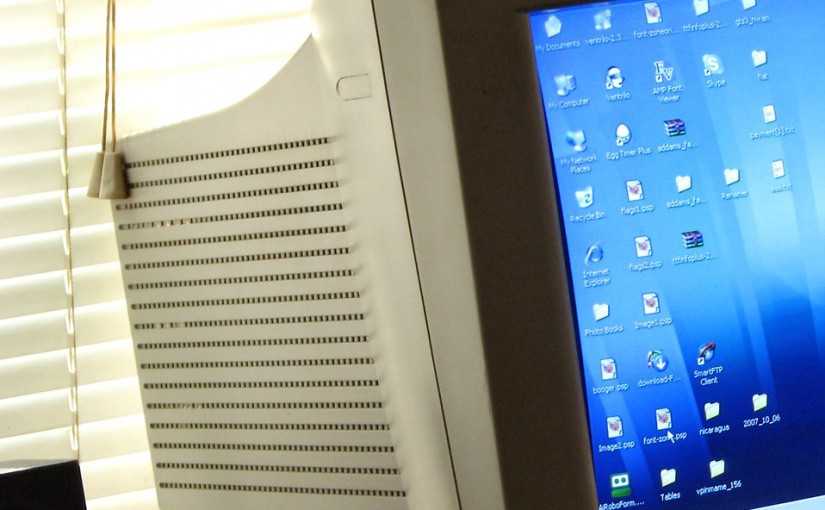


This is a good tip especially to those new to the
blogosphere. Brief but very accurate info… Many thanks for sharing this
one. A must read article!